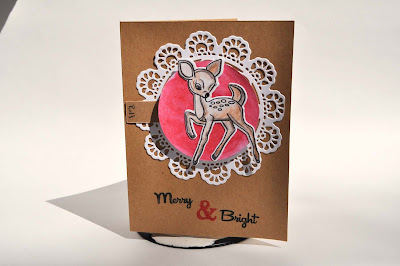Supplies Used:
- Chibitronics Copper Tape
- Chibitronics LED Light Stickers
- Chibitronics Twinkle Effect Sticker
- Lawn Fawn Cheery Christmas Stamps
- Lawn Fawn Cheery Christmas Dies
- Lawn Fawn Small Dotted Square Stackables
- Lawn Fawn Perfectly Plaid Petite Paper
- Colored Pencils
- Cardstock Card Base
- Glitter Cardstock
- Stickles
- Foam Tape
Step 1:
Cut plaid paper to 3.75x5 inches and using Dotted Square Stackable cut window. I used the second largest square. Save the inside window piece we will use it later. Attach to card base.
Step 2:
Again, using the same square stackable, cut glitter cardstock for inside the window.
Step 3:
Stamp desired images onto white cardstock. I like to stamp a few extras, just in case.
Step 4:
Die cut and color selected images. I added stickles to the Christmas lights for added interest and sparkle.
Step 5:
Flip over the plaid inside window we cut earlier and free hand a snow bank and attach to glittered window we cut in step 2. Assemble die cut and colored stamps where desired and using foam squares attach to snow bank background.
Step 6:
Poke hole in card where you want light to shine through. This is where we will place the star later. Place winter scene onto card base and use a pen or pencil to mark on card base where the light should be.
Step 7:
Create circuit. There are lots of great tutorials on the Chibitronics page for how to use different stickers. You can find them here. But this is what my circuit looks like when complete. As usual, I have added a small strip of paper to keep my circuit from being complete until the paper is removed. This "switch" allows me to mail off the card without worry of the battery dying in transit.
Step 8:
Place winter scene onto card base using foam tape. to allow for the battery and sticker depth.
This card was so much fun to make, and I love the way it twinkles.
Hugs.
Nancy